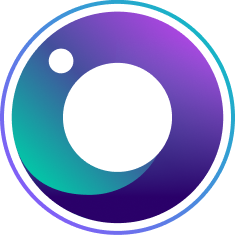“Dynamic dashboard” — other than being fun and alliterative to say, what exactly does this term entail?
We’re glad you asked. A dynamic dashboard is one that allows multiple users to access the same data and updates all views automatically when edits are made. So, when a user makes a change — for example, adds a new chart or audience segment — this change is reflected in all versions of the dashboard.
Unlike a static dashboard, which only provides users with one version of their data, a dynamic dashboard allows users to create charts, graphs, audience segmentation, and more at will — making it possible to gather more nuanced insights.
At Latana, our intuitive, easy-to-use dashboard allows for the quick and easy creation of all the charts and graphs you could need.
From comparison graphs to an analysis of brand performance against that of competitors’ to charts with data on important KPIs like brand awareness, consideration, associations, and more — the Latana dashboard makes it easy to analyze your brand data and extract insights.
This article will take a look at why dynamic dashboards are the right choice for brands looking to grow and improve their strategies, and how Latana’s dashboard in particular supports brand growth.
Why Are Dynamic Dashboards Better for Brands?
As a brand manager, you’d probably already experienced what we like to call “spreadsheet disappointment”.
What do we mean by this? Let’s say you’ve been working with an agency to gather data on your brand performance, and after weeks or even months of waiting, you finally receive all your lovely data… in spreadsheet form. Just sheets and sheets of numbers and percentages for you to sift through.
And while it’s great to have your data to analyze, with this option, the responsibility of turning said data into comprehensible, easy-to-understand visualizations is completely up to you. Should you try a bar graph? Or maybe a line graph works better? It’s hard to say.
Either way, when you finally receive your data, your work has only just begun.
Alternatively, let’s say your agency provides you with an impressive PDF — chock-full of charts, graphs, and all the visualizations you could want. However, when you share this document with your supervisor, they ask to see a few of the graphs with different audience segments.
What do you do now? You email your agency and ask them to create new graphs and send them over. With no control over how long this process will take, you’re left at the mercy of another company that isn’t nearly as invested in your success.
And that, ladies & gentlemen, is why a dynamic dashboard is by far the superior option.
Instead of wasting your time creating visualizations from scratch or relying on a third party to make updates, you can generate the visualizations you need quickly and easily.
Want a new chart that compares your brand associations in Germany with your top two competitors for an audience of men aged 18-35? With a dynamic dashboard, you’re done in 5 clicks.
No matter what your needs are, using a dynamic dashboard is always a good idea. So, let’s take a look at four reasons why dynamic dashboards are the right choice for smart brand managers.
The Top Four Reasons to Use a Dynamic Dashboard
At this point, you should know (generally) why dynamic dashboards are more beneficial for brands looking to gain insights into their performance.
Still, we think it’s helpful to discuss some of the more specific reasons why they’re the best choice for brands looking to grow. And as we can’t speak for software other than our own, we’ll look at Latana’s dashboard specifically.
1. Intuitive & Easy-to-Use
High-quality dynamic dashboards should be — above all else — intuitive. The goal is to make analyzing data more accessible. This way, you don’t need to be a brand manager and a data scientist to extract important insights from your brand tracking data.
When creating the Latana dashboard, we wanted to ensure it was sleek, easy-to-use, and, most importantly, didn’t require too much explanation.
Anyone who uses our dashboard should be able to create new visualizations with just a few clicks — making it simple and straightforward to generate the charts and graphs they need.
For example, say you’re a brand manager whose company has just undergone a full rebrand. You want to gather insights from your target audience about your brand and your top three competitors to present to your CMO.
You’ll be interested in answering questions like: How do they like the new logo and colors? Do they think the rebrand represents your brand’s values? What are their top associations with your shiny new brand?
When using a brand tracking tool like Latana, you can ask your target audience these exact kinds of questions. With the ability to work with our expert researchers and project managers to define your survey questions, you’ll be able to gather the data you really need.
And with all of your data in a dynamic dashboard, navigating our tool is intuitive and easy. Plus, learning to create high-quality visualizations is simple — whether you’re comparing your top brand associations to a competitor’s or analyzing target audience perceptions.
Intuitive, user-friendly, and with a Customer Success team composed of project managers and data scientists on hand to answer any questions you may have, here at Latana, we pride ourselves on offering a truly accessible tool.
2. Easy To Share, Automatically Updated Data
What’s more annoying than creating an amazing graph or chart in Excel and then having to export and send it to your colleagues for feedback? Waiting for them to download it, make comments, and send it back.
Honestly, the entire process is a giant headache. Just think of all the time wasted in that kind of back and forth.
With Latana’s dynamic dashboard, it’s never been easier to share your sleek, high-quality charts and graphs with colleagues — as all new visualizations are automatically available for any other verified users to see and analyze.
Just created a new chart and want your supervisor’s thoughts? They can log in and check it out immediately. And since your dashboard is automatically updated after each wave of new data, you never have to worry about manually adding in new data.
Let’s consider the following scenario: you’re a brand manager of a mid-sized health food company and you have a huge presentation coming up. You’ll have to present brand performance to your entire C-Suite and you need to make sure everything is perfect.
If you’re using Latana to track your brand performance, you can rest assured that preparing for this presentation will be a piece of cake. Instead of fumbling around Excel to make a million charts from scratch and upload them to a PowerPoint presentation, you can use the Latana dashboard itself as part of your presentation.
Need to show charts comparing your brand performance to your top competitor’s? Done. Want to share visualizations for KPIs like brand associations to help your colleagues understand your market positions? Easy.
And what if your CEO asks a question that can’t be answered by your current visualizations? You can create a new chart on the spot and analyze it together. Try doing that with Excel!
No matter what it is you need, Latana’s dynamic dashboard makes it simple. Not only are your visualizations quick and easy to share, but they’re also sleek and professional in appearance — meaning your work will be taken more seriously.
3. Allows For More Nuanced Insights (Drill-Down)
When you’re given a spreadsheet full of data, there seem to be endless possibilities of how you can analyze it. And while that may feel like a positive at first glance, it can be incredibly overwhelming to try and glean insights from such chaos.
While many brand managers are assumed to be experts in a myriad of fields, we think being expected to interpret and analyze massive amounts of data is asking too much. That’s why we created a dashboard that’s easy to master, allowing even new users to discover brand insights in no time.
Plus, by presenting all of your brand data in our dynamic dashboard, we’re able to show you the most important insights right off the bat. However, if you want to drill down further and find out more, you can.
When creating a chart, you can utilize your customizable KPIs to build advanced audience segments, which allow you to explore niches of your target audience. As long as the KPI you want to explore further was part of the data captured through your mobile-optimized survey, you’re good to go.
For example, let’s say you’re a brand manager at an up-and-coming women’s fitness studio in the US. You’re looking to expand to more rural areas, but before you do, you’d like to know how your target audience perceives your brand.
Using Latana’s brand tracking software, after your mobile-optimized survey has been completed and your data has been processed, everything will be readily available in your dynamic dashboard.
Perhaps you see an interesting trend within your main target audience and want to see if it increases when you cross your brand awareness KPI with one of your tracked brand associations — creating a more niche audience.
So, instead of looking at brand awareness for women aged 25-45 living in rural areas, you can deep dive into the same data but for women aged 25-45 living in rural areas who associate your brand with being “affordable”.
With the ability to drill down further into niche audience segments, you’ll gather more nuanced insights into your data which will inform better marketing decisions.
4. Provides Consistency & A Single-Source of Truth
When you have to export data from a tool to create your own dashboard in a spreadsheet, there are bound to be some errors made. Whether it’s incorrect copy-pasting or deliberate manipulation of data — whatever the issue, it’s likely to distort your results and lessen your data confidence.
On the other hand, Latana’s dynamic dashboard provides one, consistent source of truth for all users to analyze. Filled with reliable, accurate brand insights, our dashboard gives all users access to the same underlying data.
Of course, your supervisor may require different visualizations than you — meaning their charts won’t exactly match yours if they use different parameters. However, the data used remains the same.
Furthermore, independent of who created it, this chart now lives in your dashboard — easily accessible by all interested parties. Such consistency across touchpoints is incredibly important, as it helps teams remain aligned.
For example, let’s say you’re the CMO of a tech start-up and you’ve been working with your brand manager to assess brand performance in your target audiences.
While your brand manager uses Latana’s heatmap charts most often, you prefer the comparison charts, as you’re more interested in seeing how you’re faring in relation to the competition.
With Latana’s dynamic dashboard, just create the visualizations you need and don’t worry about actively sharing them, as any colleague who logs on to your dashboard will be able to see your helpful charts.
Final Thoughts
Some people love a good spreadsheet — the freedom to create endless charts and graphs and manipulate the data to their heart’s content.
However, most of us would rather have access to an intuitive, easy-to-use dashboard that provides pre-made visualizations and the ability to create new charts and graphs at the drop of a hat. Something that makes your lives easier, not more complicated — because, at the end of the day, we understand how incredibly busy you are.
Every minute lost waiting for Excel to load or trying to sift through a spreadsheet is a small piece of your market share lost.
So, if you’re interested in learning more about our dynamic dashboard and how it could help your brand grow, feel free to book a demo with our sales team!