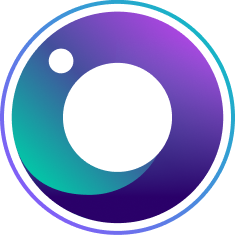What do customers really think of your brand? Brand survey questions make it possible to uncover a wealth of consumer insights direct from the horse’s mouth. Companies can use this information to make product improvements, tweak their positioning, or gain a competitive advantage.
But consider this.
Imagine you’ve set up a survey and sent it to 1000 of your customers. Excited, you sit back and wait for the responses to come flooding in, so you can slice and dice the data and push through some exciting changes to your brand. And then…. Nothing. Or maybe a couple of half-hearted responses, which aren’t enough to reach the statistical significance you need to guide your marketing strategy.
Why do scenarios like this happen? These days, your customers are using their mobile devices for almost everything, and brand surveys are no exception. However, a poor mobile experience will quickly lead to frustration.
In fact, customers are 5X more likely to abandon a task if the interface isn’t optimized for mobile and 52% of users say a bad mobile experience makes them less likely to engage with a brand.
Ensuring your brand survey questions are optimized for mobile is essential. Otherwise, you risk antagonizing your customers and missing out on precious insights. There are 5 key questions you need to ask when writing a brand survey:
Is there a logical flow with one question per screen?
Can the user respond using interactions native to mobile (swipe, tap and touch)?
Is the user interface simple enough so that the screen doesn’t look cluttered?
Is there enough contrast between the font color and the background?
Is the font easy to read?
Read on to learn how to answer these questions and design mobile-optimized brand surveys so you can achieve higher response rates and feel confident about the results.
Designing a Brand Survey for Mobile Requires a Complete Rethink
The ways of interacting on a mobile device are very different compared to a laptop. Dragging and dropping won’t work on a mobile device - instead, the average mobile user will tap, swipe, and click their phone 2,617 times a day. You need to ensure your survey is geared up to incorporate these actions, so users can easily respond in a way that feels natural to them.
Think about how popular mobile apps make interaction effortless - such as Tinder’s iconic left and right swipe. On mobile, people are on the go and their attention span is more fickle, so you need to make the experience as seamless as possible for them.
A Simple and Intuitive Design is Key
Every button, image, and line of text takes up space and can quickly look cluttered on a small, mobile screen. Therefore, you need to be highly discerning and think critically about what to include in your survey. As Antoine de Saint-Exupéry famously said, “Perfection is achieved when there is nothing left to take away.”
Several screens with one question and a simple layout are infinitely preferable to a single, cluttered screen, which is likely to result in your customers feeling overwhelmed, not fully understanding your questions, or omitting key pieces of information.
A simple flow with one question per screen, without needing to scroll or change screen size, will enable respondents to focus on their answers and provide you with reliable brand insights.
It’s All About the Buttons
Have you ever entered a survey response only for it to jump to the next question, possibly before you’ve even finished? And then there’s no way to change your mind?
Sometimes marketers implement this kind of system in a misguided attempt to improve the user experience (UX). The less a user needs to click, the quicker and easier it is for them, right? Well, not always.
“Next” buttons are vital for mobile surveys. UX experts recommend implementing a two-point system where the user responds to the question and then clicks “next”. This prevents users from accidentally selecting an incorrect option or forgetting their response, which improves user experience and has a positive effect on data quality.
Make Your Survey Questions Easy to Read
An easy way to scare off your respondents is to present them with lots of text-heavy questions. Research shows users tend to scan and skim on mobile, rather than read every word. Therefore, your questions need to be concise and visually appealing.
Is the font easy to read? Is there a decent contrast between the font color and the background? Get to the point quickly and ensure the text is inviting so that your customers can provide the insights you are seeking without experiencing respondent fatigue.
Avoid Question Formats That Aren’t Mobile-friendly
Consider carefully which formats you will incorporate into your survey. Multi-attribute questions and statement questions can be overwhelming, especially if there are too many options as they will not all fit onto one screen. Also avoid drop-downs, as these can be fiddly on mobile.
Minimize the Need for Typing
Did we mention how mobile users value convenience? Scientists even found a link between reliance on mobile devices and lazy thinking! While you may sometimes need to offer customers the freedom to enter their own response, treat open questions with caution. Usually, people are reluctant to spend time typing out an answer. It’s easier to select predefined options from a list, so try to prefill fields with the most likely default values.
Final Thoughts
Mobile users these days are accustomed to dealing with Amazon and Uber - they expect responsive websites and fast, flawless mobile experiences. Armed with the information from this article, you now know enough to check your brand survey is mobile-friendly before sending it to your customers.
Remember, important questions to put on your pre-launch checklist include:
Is there a logical flow with one question per screen?
Can the user respond using interactions native to mobile (swipe, tap and touch)?
Is the user interface simple enough so that the screen doesn’t look cluttered?
Is there enough contrast between the font color and the background?
Is the font easy to read?
Brand surveys represent a great way to connect with your customers. By ensuring that they can easily answer your questions on the go, you are showing that you respect their time and make it easy for them to provide you with the insights you are seeking. This will help you achieve a higher response rate, more truthful answers, and improved data quality. Ensuring your brand surveys are mobile-friendly is essential in order to deliver reliable, actionable insights you can use to measure and build your brand.